New PDF Encryption Features
- Jason@DPD
- October 22, 2010
- No Comments
Why does it seem like we only update on Fridays now?
This morning we released an update that brings enhanced security options to PDF products. In addition to PDF Buyer Tracking / Stamping that marks each page of the PDF with the buyer’s information to discourage sharing, DPD can now automatically encrypt your PDF documents to prevent tampering and minimize plagiarism and abuse.
Using the new feature, DPD will automatically encrypt your PDF document to lock future editing. You also have the option to prevent printing as well as prevent copying of the PDF contents (disables copying and pasting of the PDF text).
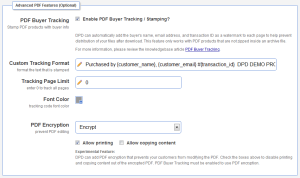
You can use the new PDF encryption feature with or without PDF Buyer Tracking / Stamping. When you use both, DPD will automatically add your tracking stamp to the pages you specify, then encrypt the PDF to prevent removal.
Like all DPD features, setting up PDF encryption is as simple as clicking a few options when configuring your product- no complicated encryption URLs or keys.
The same rules apply for PDF documents using the encryption feature as with the stamping feature- we must be able to edit your PDF document to apply the stamp so you must upload an unsecured PDF, but now we’ll lock it down tight when we’re done!
If anyone has any questions or comments on the new PDF encryption feature we’re here to help! Leave a comment here or submit a support request and we’ll do our best to answer any questions you may have!
Everyone Have a great weekend!
