Using DPD Coupons for Seasonal Promotions
- Jason@DPD
- November 23, 2010
- 1 Comment
In 2009, comScore reported that online spending increased 5 percent on Cyber Monday to $887 Million. With Black Friday and Cyber Monday being the two busiest online shopping days of the year, we thought it was a great time to share with DPD vendors how to make special, limited coupons to entice sales during these spending frenzies.
DPD’s coupon controls offer a couple unique features to build excitement and offer a compelling call to action for your buyers that are especially applicable to seasonal sales like Black Friday and Cyber Monday:
Use Limits – “50% Off Only To The First 100 Customers!”
DPD coupons can be configured to only work for a specified number of uses. This is great for promotions where the first X number of people get a special deal, or to limit the total number of people that can take advantage of the offer.
Activation / Deactivation Dates – “Only valid Friday, Nov. 26th thru Monday, Nov 29th!”
Vendors can set an activation date and time as well as when a coupon automatically deactivates. This can be set down to the minute so a coupon promotion can last minutes, hours, days, or weeks.
Setting up a Limited Coupon:
In the screenshot below, we’ve set the limits for a special seasonal discount coupon that will only be valid for the first 100 customers and only from 12:01AM Black Friday (Nov. 26th) through midnight on Cyber Monday (Nov 29th). This is just an example- you can set your coupon to your own discount conditions.
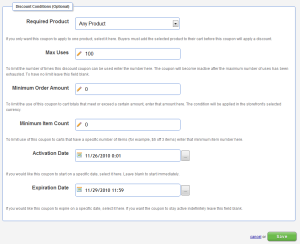
Setting up your own limited coupon is easy- you can mix and match any of the options below:
Required Product – If you only want this coupon to apply to a specific product in your store, select it here. Otherwise, leave it on Any Product to allow them to use the coupon for any purchase.
Max Uses – If you only want to allow this coupon to be used a specific number of times, such as a limited promotion for the first 50 buyers, then set this number to the number of checkouts with the coupon you want to allow. If you want the coupon to be available to all customers then leave this blank or 0 for unlimited.
This is not a limit on the number of times a coupon can be used on one checkout. DPD never allows coupon stacking where they can apply the same coupon to one order twice.
Minimum Order Amount – If you only want this coupon to apply to a minimum order, set that amount here. For example, you might have a coupon for “20% off your order of $50 or more!” In that case, you would set your 20% off coupon minimum order amount to “50”
Minimum Quantity – If you want a coupon to only work when a set number of items are being purchased, enter that number of items here. For example, “20% off when you buy 3 items or more!”
Activation / Deactivation Date / Times – This is where you set a range of time for your coupon to be active where it can be used. This is useful for both preparing promotions beforehand as well as creating limited time offers.
DPD has a handy date picker where you can select the dates for your promotion. For those wanting down to the minute control, you can set the time of day when the coupon will activate/deactivate. All times in DPD are 24-Hour time, (UTC-05:00) Eastern Time (US & Canada), and the common city associated with the time zone is New York.
Please note, if you set a coupon for a future activation date / time then it will appear as inactive in DPD until that time, even if you set the status to active when creating the coupon. DPD will automatically activate the coupon at the set activation date/time.
With DPD coupon discount conditions a whole range of “limited” promotion opertunities are available. From “Limited Time” and “First 50 customer” call-to-action offers to upsale inducing discounts on $XX cart total or X number of items, DPD offers the controls to set a promotion up just how you want and make more sales!

by Rosetta Zeilman
Jul 24th, 2011
I got what you mean, thank you for putting up. Woh I am happy to find this website through google.