New Feature: Buyer Blacklist
- Jason@DPD
- June 14, 2012
- 6 Comments
It has been requested from several vendors that we add a feature to prevent problem buyers from making purchases at a store. The scenarios given to us were buyers who repeatedly made purchases then did chargebacks through PayPal or other processors.
Today we released the buyer blacklist feature that lets you block these problem customers.
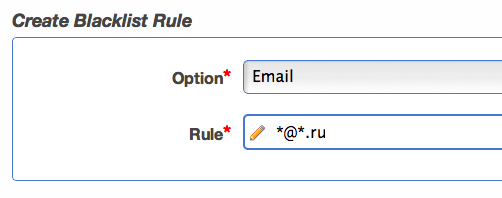
For PayPal Payments Standard, 2CheckOut, or AlertPay transactions DPD doesn’t know who the buyer is until their payment verification is returned to us after they’ve paid along with their name, email, and address if applicable. This presents a unique problem for us, because for half the transactions that go through DPD we don’t know who the buyers are until after they’ve paid.
To work within this limitation, the blacklist works two different ways depending on what payment method is used on any given store:
For Credit Card Methods (Stripe, Authorize.net, etc.):
DPD will block any buyers who match the blacklist rules from purchasing your product.
For PayPal, AlertPay, 2CheckOut, and other 3rd Party Payment Methods:
Because we can’t stop them before they buy (because we don’t know who they are), DPD will check all incoming payment notifications against the blacklist and deny delivery of the products in the order if they match. Orders that fail the blacklist check will be placed in a holding status and the vendor notified via email. The vendor will then have the option to either allow delivery or process a refund through their payment processor.
A Word of Warning:
Vendors can create wildcard blocklist rules based on buyer email address or IP address. This can be a dangerous feature if you’re not careful- it’s very possible to block a huge number of people from buying from your store.
95% of vendors won’t need this feature, but the 5% that do need it really need it. We highly recommend you carefully read the blacklist documentation in our knowledgebase before setting up blacklist rules:

by Joao Bacalhau
Jun 14th, 2012
I have been using DPD for over a year and I can say that I am AMAZED on how they cooperate with DPD vendors and the work they do to help us, with this feature I can now sleep without being worried of scammers.
DPD staff, thank you!
by Joao Bacalhau
Jun 14th, 2012
I have been using DPD for over a year and I can say that I am AMAZED on how they cooperate with DPD vendors and the work they do to help us, with this feature I can now sleep without being worried of scammers.
DPD staff, thank you!
by Gowalk96
Jun 19th, 2012
You guys are one of the best service providers for small business that I have ever worked with. Keep up the good work!
by michael.john.neill
Jun 24th, 2012
Even though I don’t really need this feature—I appreciate the fact that you guys really help the small business person.
by Leonard
Jul 08th, 2012
Where do you set this up? I can’t find it. (Also the knowledge base article doesn’t point to where the blacklist can actually be set up.)
by jasonchance
Jul 10th, 2012
Leonard, all new features from here on out are for the new DPD cart and checkout system. If you don’t see the blacklist link in the left menu (along with the shipping and tax links) like in the attached image and instead see a “Upgrade Cart!” link then you’re using the old cart.
Upgrading to the new cart and checkout is free and we strongly suggest you do to take advantage of all new features. You can read about the new cart and checkout in our launch post here: http://getdpd.com/blog/2012/03/15/introducing-the-new-dpd-cart-and-checkout-system/