Update: Cart Custom Fields and Other Tweaks
- Jason@DPD
- October 11, 2012
- 6 Comments
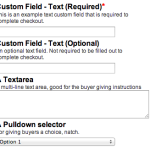 Today we’ve released an often requested feature- custom fields for the DPD cart and checkout.
Today we’ve released an often requested feature- custom fields for the DPD cart and checkout.
Vendors can now create required or optional custom fields for the cart complete with field type (text, checkbox, select, radio, textarea), label, and description.
To see an example of custom fields, add the DPD demo product below:
[box]
Demo Cart Product: $5.99
Example showing custom required and optional fields

[/box]
The contents of custom fields are displayed with the purchase record in the DPD admin. We’ll soon be adding the ability to populate custom fields with input from your website, and send the custom fields via the DPD IPN system to your own scripts and programs.
Just like everything else in DPD, creating a custom field is easy with no coding required. Simply go to Custom Fields in the left menu for the store you’d like to add the fields to checkout, click the “Add New Custom Field” button, and fill out the form:
Other Tweaks and Fixes in this update:
- Added a subscription signup complete email with their username and login URL
- Optimized purchase csv export to prevent an out of memory condition for very large exports
- Fixed an error that sometimes occurred on cart/remove action
- Updated the way tax and discounts are calculated to comply with GST/PST/VAT requirements


by Joao
Oct 13th, 2012
Another awesome update by awesome people!
by Joe
Oct 13th, 2012
Excellent addition. Looking forward to integrating this with our website!
by Jeff
Oct 15th, 2012
Nice feature addition! Would have been nice to see in the subscription stores as well.
by Chris
Oct 21st, 2012
I wonder if it would be a good idea to make these fields populate the customer’s invoice as well? I had a customer contact me today and say that for legal reasons they needed to have their company name on their invoice. The current cart just asks for first and last name so there is no way to add a company title. Thanks to this update I can now add a custom field for “company name”, but there’s no point if it won’t show up on the customer’s invoice.
by Jason@DPD
Oct 21st, 2012
Chris,
You’ll notice when you create a custom field in the admin we display an “ID” column with custom_1, custom_2, etc. In the next update for custom fields we’re going to provide a way to insert the custom fields in invoices and get them out of DPD with the IPN system (and eventually an API) using these IDs.
by Κατασκευή ιστοσελίδων
Nov 17th, 2012
Great addition! Can you make a more detailed “how to use” guide?