
New Help and Support Tools!
- Jason@DPD
- March 20, 2019
- 2 Comments
We’ve been working hard to make DPD easier to use and understand. We’ve recently updated our admin to a new, more logical layout with option consolidation and organization, and we’re adding new support tools to guide you along the way.
On-Page Guides and Tours
We’ve started adding on-page guides and tours to explain how to find things, what each item on the page does, and to help people accomplish common tasks we regularly get support questions about.
To open the on-page guides, click the little flag icon in the bottom right corner of the page:

A menu will open with the guides and tutorials available for that module:

These guides and tours appear right on the DPD page, highlighting fields and buttons and giving you extra information on what each thing does and how it’s used:

If you’ve decided I’m too boring and just want to bail out of a guide you can always click the “X” icon in the top right corner at any time.
Right now we’re working to add guides and tours to the top level page (usually the list page) for each module, so as you go to Products, Orders, Customers, etc. in the left menu you should see the icon.
If you don’t see an icon for a specific module we don’t have any guides available for it yet, but we’re working on it!
On-Page Knowledge Base Links
We’ve added links to most modules that go directly to the KB section that relates to that module. This should save everyone time looking up help or waiting for a support response.

For example, the KB link on the Products page links directly to the Working with Products page in the KB (which we’ve also reorganized to line up more cleanly with modules in DPD).
If you have advanced questions that aren’t answered by the on-page guides or just like reading through documentation that reads like stereo instructions then this is the link for you.
Live Chat / Support Tickets
Our dedicated live chat guy Chase is available Monday – Friday, 9AM – 5PM Eastern for live chat (except when he gets cranky and we have to let him go to the bathroom or eat).
You can get to the Live Chat interface from the orange tab in the bottom right corner of the screen:
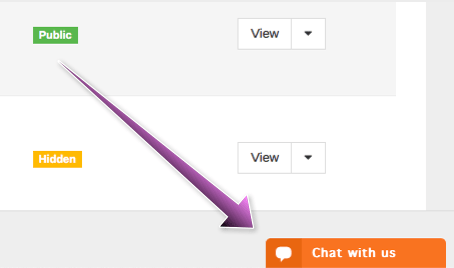
If live chat is not available you’ll see a “Submit Support Ticket” message that will let you…. submit a support ticket. We’ll reply just as soon as we can!
We hope these changes make it easier to use and get help with DPD! We’re always looking for feedback on our changes, so drop us a line or post a comment and let us know what you think!

by Michael
Jun 13th, 2019
Can I offer a product with one price to non-members and a discounted price for members?
by Jason@DPD
Jun 13th, 2019
Yep! You can create multiple price points for the same product and offer them to different groups of customers. To learn more about price points see our KB article here: https://support.getdpd.com/hc/en-us/articles/360021021392-Working-with-Multiple-Price-Points