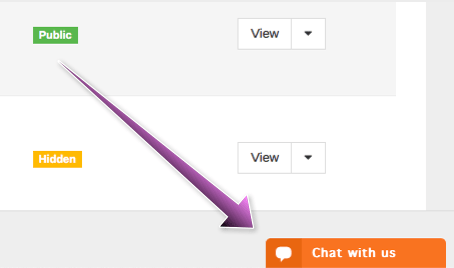Checkout at your own Subdomain with Custom Cart URL!
- Jason@DPD
- May 18, 2023
- No Comments
We’ve just released Custom Cart URLs, a much-requested feature that lets you point a subdomain of your own website at the DPD cart and checkout. This new feature is available to all plans that include 30 products and greater.
As a demo, we’ve pointed our DPD Demo Cart normally located at https://demo.dpdcart.com to https://store.portallabs.com.
Once configured for your store the entire checkout process including all pre-sale pages, cart and checkout, and delivery pages happens at your custom subdomain. This also includes all email activation links and order process / transactional emails too!
Getting it Setup:
Setup is straightforward and requires you create two DNS records at your current website host or domain registrar. One is a CNAME record that points your subdomain at our servers (like store.mycoolwebsite.com) and the second is a TXT record that verifies your ownership of the domain.
This TXT record is an added security feature that prevents a 3rd party from assuming control of your cart and checkout. This verification key should be treated like a secure password that should never be shared outside your organization or trusted web developer.
Some Important Notes:
- Existing buttons/links using your *.dpdcart.com checkout URL will always work, but the dpdcart.com URL will be displayed in the address bar. You will need to update existing buttons/links with the new Custom Cart URL for your new domain to be shown.
- Once a Custom Cart URL is configured for the store, all new buttons and links generated using the DPD admin for that store will use the new custom cart URL instead of the *.dpdcart.com domain.
- We manage the SSL for your Custom Cart URL. You do not need to configure SSL on your domain.
- Changing your Custom Cart URL after deploying buttons/links with an existing Custom Cart URL (e.g. changing “store.portallabs.com” to “mystore.portallabs.com”) will cause all links and buttons using the old Custom Cart URL to break. They will need to be replaced with the new links/buttons using your new Custom Cart URL so be sure you like the subdomain you choose before you start generating new buttons/link codes!
- Deleting the Custom Cart URL value from the DPD admin store setup page will revert it back to the default behavior of only generating and resolving your *.dpdcart.com domain for links.
For detailed instructions on how to setup your Custom Cart URL, please see our KB article here:
Using a Custom Cart URL for your DPD Cart and Checkout