Two-Factor Authentication (2FA) Available
- Jason@DPD
- August 14, 2023
- No Comments
Enhance the security of your account with Two-Factor Authentication available now on your DPD account.
Two-factor authentication (2FA) is designed to make sure that you’re the only person who can access your account. It does this by requiring a code from an authentication app on your phone or computer to complete log in.
Two-factor authentication methods rely on a user providing their account password as the first factor and a second, different factor. In the case of DPD the second factor is a passcode generated by your authenticator app.
Two-factor authentication adds an additional layer of security to the authentication process by making it harder for attackers to gain access to a person’s devices or online accounts. Even if your password is hacked, a password alone is not enough to pass the authentication check.
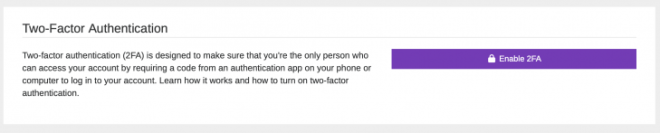
Setup is straightforward:
- Log in to DPD.
- Go to the User Menu in the top right of the page and select Profile.
- Click the purple Enable 2FA button on your profile.
- Install an Authenticator App on your device. Some popular authenticator apps are listed below!
- Scan the QR code on this page with your authenticator app to add the DPD passcode generator.
- Enter the 6 digit code generated by your authenticator app in the field provided.
- Save the recovery codes provided after setting up your authenticator app. You will need these to gain access to your account if you lose the device your authenticator app is installed on.
- The next time you log in, you will be promoted to enter the code displayed in your authentication app after using your username and password to confirm your identity.
Here are some popular authenticator apps:
We’re fans of Authy because it syncs between devices and has an available iPhone, Android, Mac, and PC app, but you can use whatever authenticator app your heart desires!
Recovering Your Account:
It’s very important to save your backup codes that are provided during setup somewhere safe. These can be used in place of a generated passcode to regain access to your account if you lose your authentication device.
You may also want to consider adding answers to the Security Questions on your profile (located right below the 2FA setup). These security questions will be used to verify ownership of your account by DPD support staff in conjunction with payment information verification if you lose access to your authentication device and backup codes.

























