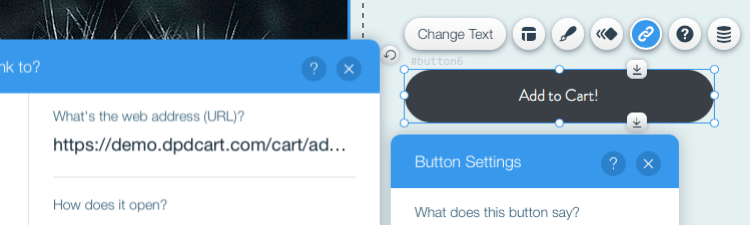Critical Update: Payza.com seized by DOJ, ending support immediately
- Jason@DPD
- March 29, 2018
- No Comments
The Payza.com domain has been seized by the United States Department of Justice.
Payza and its associated an parent companies are being indicted on the following charges:
18 u.s.c. § 371 (Conspiracy);
18 U.S.C. § 1960(a) (Operating an Unlicensed Money Transmission Business);
18 u.s.c. § 1956 (h) (Conspiracy to Launder Monetary Instruments);
D.C. Stat.§ 26-1001 (Money Transmitting without a License)
Additionally, the indictment outlines several other criminal activities such as operating Ponzi and Pyramid schemes, money laundering related to controlled substances, and illegal pornography.
Continue reading Critical Update: Payza.com seized by DOJ, ending support immediately