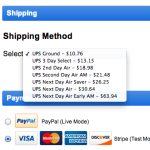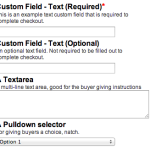Update: Product Delivery Message and More
- Jacob@DPD
- January 29, 2013
- 3 Comments
In This Release
Product Delivery Message
We have added the product delivery message feature from service products to all products. You can add a message when creating or editing any product. This feature is great for giving your customers a link to a support forum, a phone number, or simply a message telling them “thank you.”
In addition we have given an option to expire the delivery message when the download limit has been reached.
Require Retyping Email on Checkout
You can now require that your customers enter their email twice for free and paid checkouts. This can cut down on deliveries to invalid email addresses. If you would like to enable this feature, click on Preferences in the left menu and enable the Require Email Retype on Checkout
Auto-return for Add to Cart Links
If you would like to bring your customers back to your site immediately after adding the product to the cart, check the Auto-return to continue shopping URL option in the button creator. For your existing links simply add in the &return=1 parameter to your links. A continue shopping URL is required to enable auto-return.
Other Improvements and Bug Fixes
- Fixed custom product price names not showing on the product chooser
- Fixed 2co delivery page redirect for Internet Explorer users
- Added guards to prevent double submitting the customerinfo form for free checkouts
- Allow multiple email integrations to be created
- Fixed quantity parameter in BBCode instant checkout generator
- Added pagination to coupon list
- Fixed custom product price names not being used on v2 carts in some cases
- Fixed import customer feature not importing the last line of the CSV file
- Added customer filter for whether or not they have opted out of newsletters