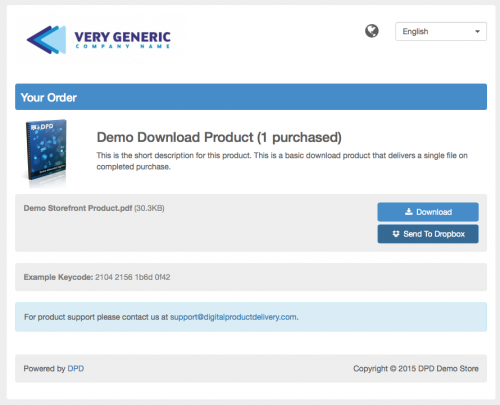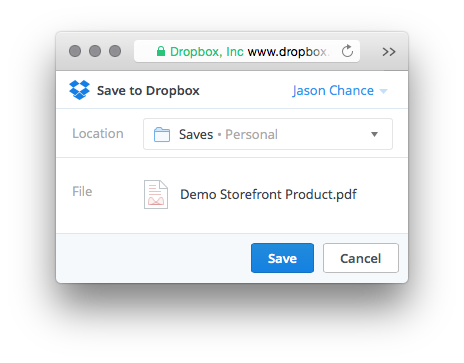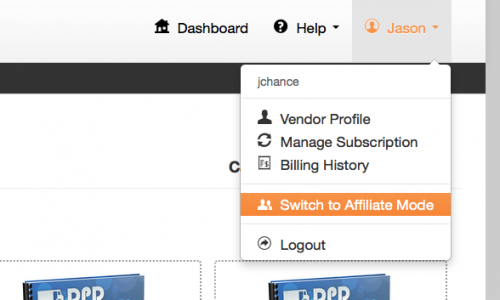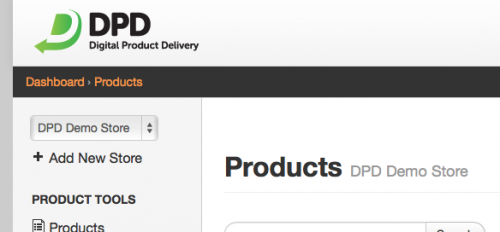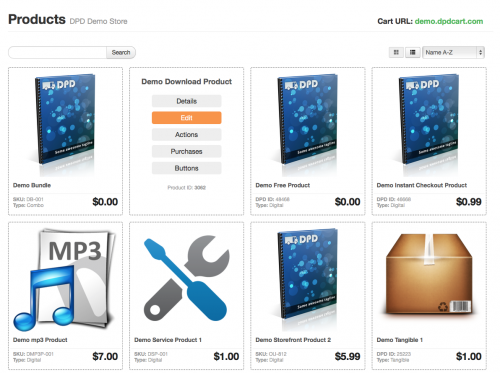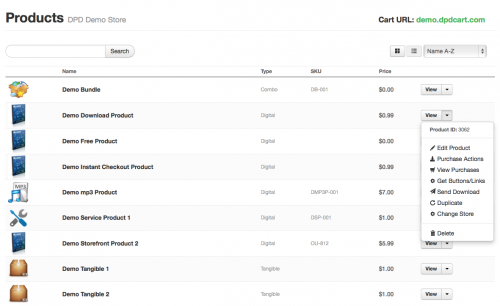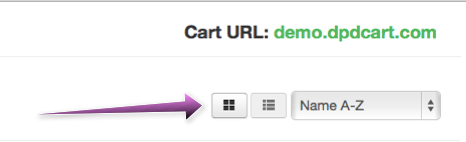DPD Is Now Integrated with ConvertKit
- Jason@DPD
- November 17, 2015
- No Comments
 We’re happy to announce that DPD is now integrated with ConvertKit, a powerful email marketing platform for bloggers, eBook marketing, and eLearning / courseware.
We’re happy to announce that DPD is now integrated with ConvertKit, a powerful email marketing platform for bloggers, eBook marketing, and eLearning / courseware.
ConvertKit has unique automation features to send series of drip emails based on powerful automation rules, as well as support for sending one-off broadcasts to subscribers on demand. They also have a series of pre-made automation blueprints with sample automation flows to get you started quickly.

DPD will automatically send your store’s customers to ConvertKit upon completion of checkout and tag the subscriber with your ConvertKit tag of choice. This lets you follow up on your sales with a series of marketing, training, or support information.
Add The ConvertKit integration to your store:
1. Log in to DPD and go to Integrations in the left menu
2. Add the ConvertKit integration to your store
3. Log in to ConvertKit and go to your Account page. Copy and paste the API key from ConvertKit to DPD.
4. Select the existing ConvertKit tag you want to attach to all DPD customers sent to ConvertKit and save.
For detailed instructions and screenshots please see our Integrating with ConvertKit KB article.
All future sales through DPD will automatically send your customer’s information to ConvertKit with the tag you selected. These subscribers can then be used for automation rules, broadcasts, or courses in ConvertKit.
We’re really impressed with the ConvertKit system and look forward to working with them!
Other Changes in this Update:
- Fixed Upsell feature image height alignment issues
- Fixed a text display issue with span tags in the Upsell feature
- Fixed a display issue related to daylight savings time and the dashboard graphs
- Updated invoice template to always show customer name / email provided in the cart
- Added user selectable test mode to card based payment methods
- Internal tool and script updates for customer service



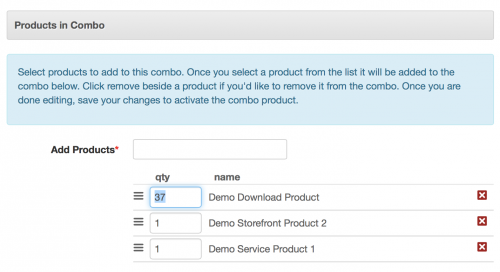
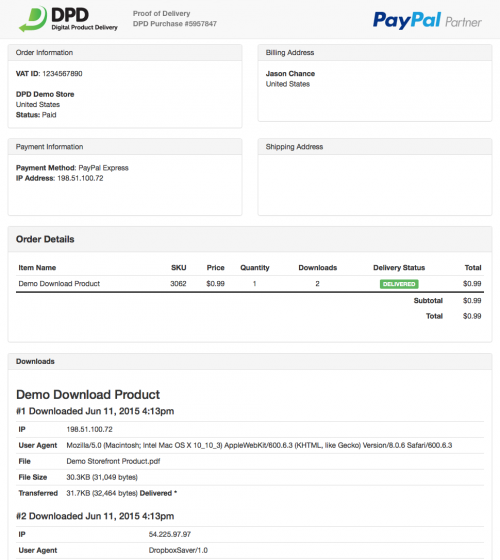
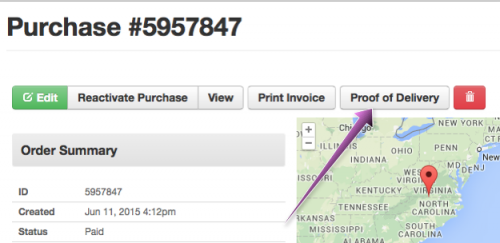
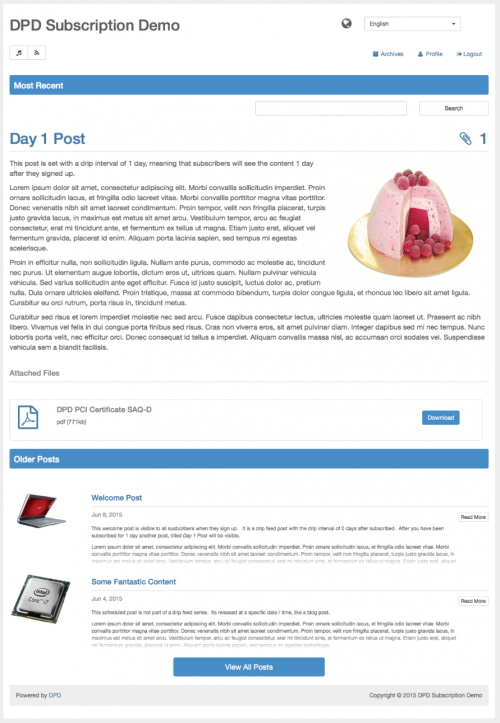
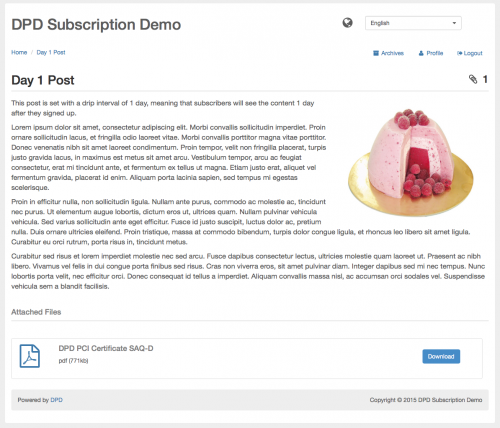
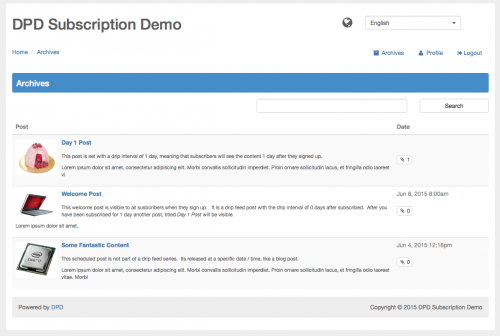

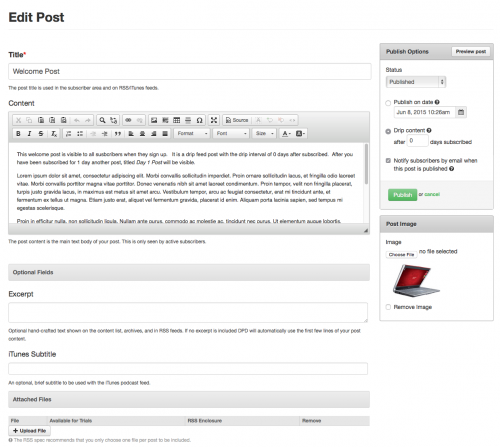

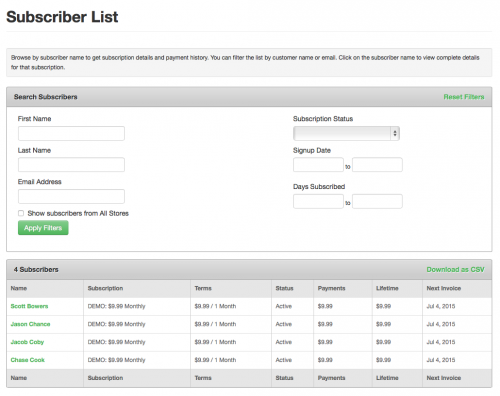
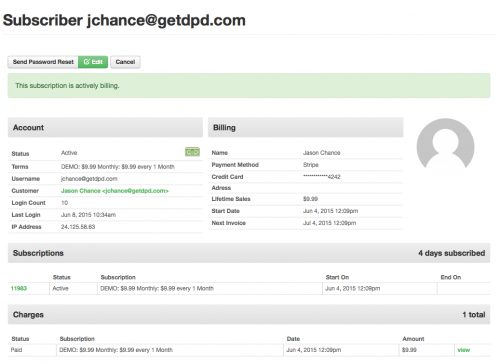
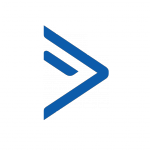 DPD now integrates with
DPD now integrates with