More New Admin Updates based on Vendor Feedback!
- Jason@DPD
- January 29, 2019
- 1 Comment
We’ve received feedback from many vendors about the new admin and its been mostly positive, but a few have asked us for tweaks here and there to make their life easier. In this update we have another round of minor changes to make things easier for everyone!
Made it easier to disable Integrations and Payment Methods
Previously form validation (making sure all the fields were filled out correctly) required API keys, etc. filled out in integrations and payment methods even if you were just trying to disable them on your store.
This wasn’t ideal, for example if you wanted to remove your credentials from DPD, so we made it where you can save them them as disabled with blank fields. If the integration is enabled you still need to fill out the required fields to make the integration or payment method work (because why would we save an active integration in a non-working state?) but now you can disable them and leave fields blank.
Mobile Layout Tweaks
With the new admin we’re trying to move the entire DPD admin to a mobile friendly layout that works on phones, iPads, etc. We’re about 80% there (some of the data tables are big and we’re working on getting them mobile friendly) and we’ve done some tweaks to button layout, etc. so that everything lines up and wraps correctly on mobile devices.
Specifically, we’ve fixed the button layout for saving pages on mobile, which was a little wonky, to use “block” buttons on small devices:

This update wins the award for “the most work that nobody will notice” with 482 changes just to make buttons look a little different.
More Key Product Improvements
Vendors use DPD to deliver product keys it for a multitude of uses- delivering activation keys, phone card codes, gift card codes, keyed URLs as unique links, coupon codes, and all sorts of other things.
In the last update we added a key count display to the product list to make it easier for key sellers to see how much key inventory they had left:

This was great, but for vendors who deliver the same key to every customer or keys generated at an external URL or with Aquatic Prime it was annoying- it would show a red 1 or 0. So, we fixed that by adding different icons for “deliver the same key to everybody” and external methods and added helpful tooltips to tell you whats going on with product keys:

Per Product Key Inventory Warning Threshold
We also added a per-product low key warning threshold, so you can manually override DPD’s sales velocity based warnings and set your own limit:

Quick Actions Menu added to Product List
Based on popular demand, we’ve added a quick actions menu to the product list so you can jump right to a product’s specific task:

You can still click on the product name or View button to see product detail and see everything about a product including stats, past product updates, existing fulfillments and price points, etc. but hopefully this makes basic tasks for people that know exactly what they want to do quicker and easier!
Other Minor Tweaks and Changes in this update:
- Fixed the expired account message on the Dashboard when you no longer have a DPD subscription
- Fixed a misplaced form tag on vendor/manageaffiliate
- Made the Zapier link on integrations open in a new tab/window
- Removed some dummy text that made it in to production on one obscure tooltip on one page that we’re pretty sure nobody ever noticed.
- Depreciated 2CheckOut because even though they account for 0.059% of checkouts they are responsible for waaaaaay more than that in support requests, they have 3 different systems and it’s a crap shoot which one people are on, and their support desk will only send us canned responses.



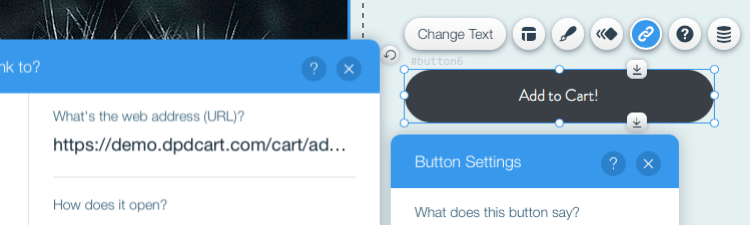
 We’re happy to announce our new beta app for Zapier that allows you to pass your DPD sales data to the 500+ apps that Zapier supports. Zapier is a 3rd party service that serves as a “middleman” and connects web apps using an easy point and click interface. Zapier has both free and paid plans based on the number of integrations you set up and the frequency that they’re checked for updates.
We’re happy to announce our new beta app for Zapier that allows you to pass your DPD sales data to the 500+ apps that Zapier supports. Zapier is a 3rd party service that serves as a “middleman” and connects web apps using an easy point and click interface. Zapier has both free and paid plans based on the number of integrations you set up and the frequency that they’re checked for updates.



 We’re happy to announce that DPD is now integrated with
We’re happy to announce that DPD is now integrated with 
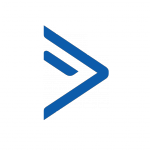 DPD now integrates with
DPD now integrates with 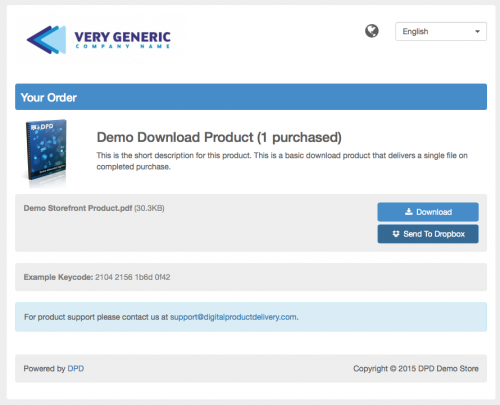
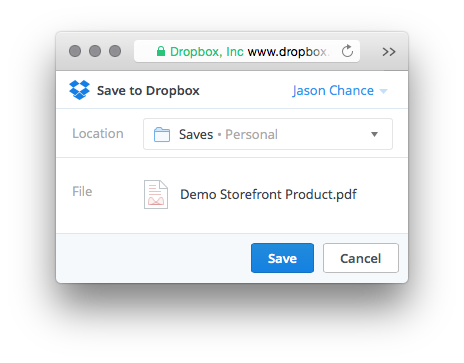
 We’re happy to announce that this morning we released another often requested feature- group support for Mailchimp integrations.
We’re happy to announce that this morning we released another often requested feature- group support for Mailchimp integrations.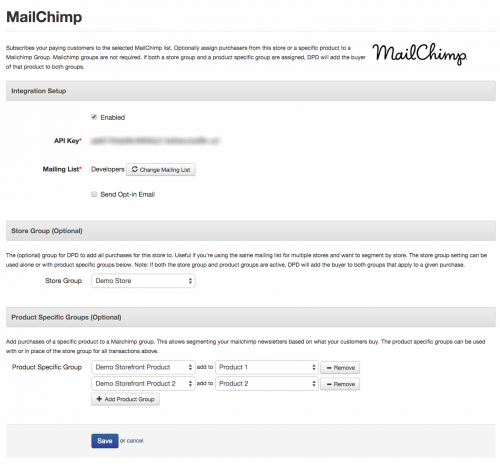
 The fine folks at
The fine folks at