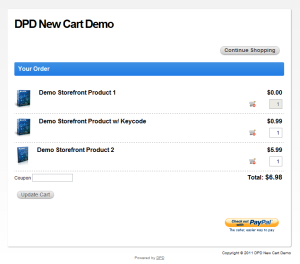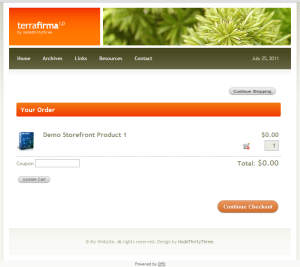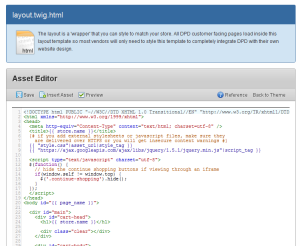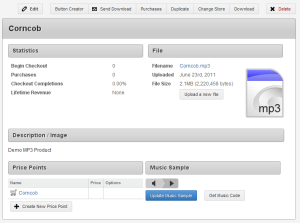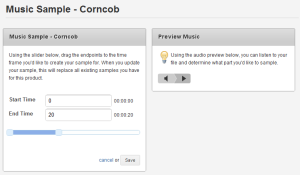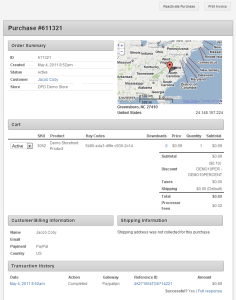Jan 18, 2012 Update: New Feature! Send Updated Downloads to Buyers!
- Jason@DPD
- January 18, 2012
- 2 Comments
DPD vendors now have the ability, with one click, to update all previous buyers of a download product with the currently uploaded file. This feature is included with all plans $10/mo or more at no additional cost.
On the product detail page (available for each product on the Products list in DPD) you now have a button at the top to “Send Product Update.” This button will open a form that looks strangely similar to our “Send Customer Newsletter” feature but has one key difference- When this email is sent to your buyers it will also include a new, reactivated purchase link to the customer so they can download the currently uploaded version of your product file.
This feature works for two types of products: Download and Bundle / Combo products that contain a download product.
Download Products:
Sending an updated download to your customers is very straightforward- Go to the product’s detail page, click the Send Product Update button, optionally select a purchase date range you want to update (for example, if you only want to update the people that bought since the Jan 1st, 2012), edit your update email message where you can include what is new in this version, a thank you message, etc., and send!
All your customers who purchased that product will have their purchases reactivated, an email sent to them with the new purchase link and your message, and will be able to download the currently uploaded product file.
Bundled / Combo Products:
You send a bundled product update the same way as a download, but how DPD handles them is a bit different. For bundles that contain a download, DPD will re-evaluate every purchase and add (or remove) the current set of items in the combo before reactivating the download and sending the link / email.
This means-
If you just update the currently attached products in the bundle, the customer will get the new versions of the files in the attached products.
If you add an item to the bundle (such as a new template, supplemental PDF, etc.) the customer will have the new items you added to the bundle available on their download page when you send the product update.
If you remove an item from the bundle (for instance, outdated instructions or something you combined with another product in the combo) the item will be removed and not available to the customer when you send a product update.
Lets take a moment to talk about the implications of this feature.
Now, when you sell a product you can include free updates for a period of time (or forever) with the purchase. All you have to do when you update is upload the new file for your product to DPD, send the product update, and you’re done! DPD will automatically handle the download reactivation and sending of the emails. Easy!
Lets say you sell a product that has additional items you regularly add to enhance or expand the product. For example, a website script. You might make more themes for this script available on a regular basis and need to distribute them to your paying customers securely. If you create your product as a bundle with the main script + any additional themes, you can easily add a new theme at any time to the bundle, send a product update, and DPD will re-evaluate all previous purchases, find any parts that were added after the customer bought your bundle, add them, and send the product update!
In this way products and supplemental files can be updated with one click, delivering more value and content to your buyers.
We’re really excited about this feature and welcome any feedback you may have on it- specifically, we’re looking for how we can make it fit how you do business and make it a more valuable feature for everyone. Email options? More filters to narrow the customer group that gets updates? Let us know!
Other fixes and changes in this update:
– Changed Profile to Account in the top menu to more accurately describe the items functions
– Fixed an issue with tax and coupons that resulted in a PayPal bug on checkout
– A few typo fixes
– Changed the from: address in newsletter (and the new product update feature above) to come from Store Name
– Improvements to purchase log to store information about product updates and combo re-evaluations
– Tweaked some table alignment / visual elements in the admin